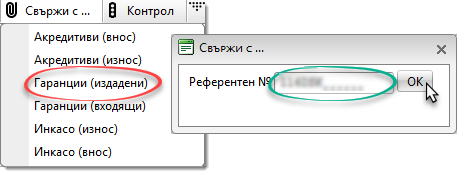BINETIX PTM provides you the opportunity of centralized management of all documents in the System, regardless of the type of Documentary Record. Since the paradigm in the System is to unify the way resources are managed in the Documentary Records, the way you manage the documents is retained.
 MAIN STEPS FOR WORKING WITH THE CENTRAL DOCUMENTS REGISTRY IN PTM
MAIN STEPS FOR WORKING WITH THE CENTRAL DOCUMENTS REGISTRY IN PTM
1)Press "Documents" button from the home screen 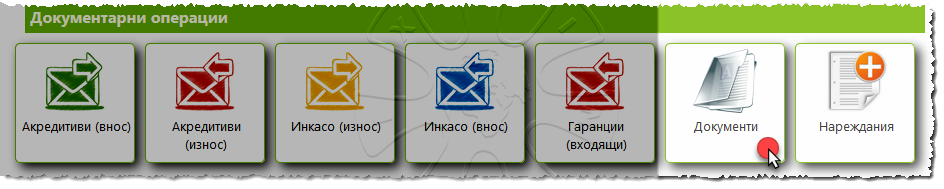 2)You gain access to the screen for centralized document viewing and management. |
 MAIN STEPS FOR THE PROCESSING OF UNRECOGNIZED DOCUMENTS
MAIN STEPS FOR THE PROCESSING OF UNRECOGNIZED DOCUMENTS
Upon receipt of a message from an external communication channel, functionality in BINETIX PTM System is activated to automatically create a new entry in the Central Registry of Documents. The content of the received message is saved to the newly created record. Additional content analysis is performed in the System when the type of document in the Central Registry is SWIFT. As a result of this analysis, the System assesses the received message to which registered Documentary Record to attach it. In some cases, the System can automatically create a new Documentary Record. There are exceptions and situations in the practice where automatic SWIFT message attachment to the Documentary Record is not possible. These messages are marked by the System as unrecognized. The unrecognized messages can be found in the Central Registry of Documents in a specially-defined "Unrecognized" channel. The System presents you a functionality manually to associate (link) an unrecognized document to a specific Documentary Record. The following few basic steps show how you can do this: 1)Press "Documents" button from the home screen 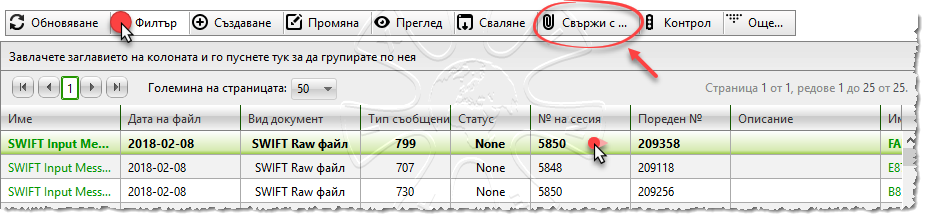 2)Press "Filter" button and specify criteria for filtering unrecognized messages and documents 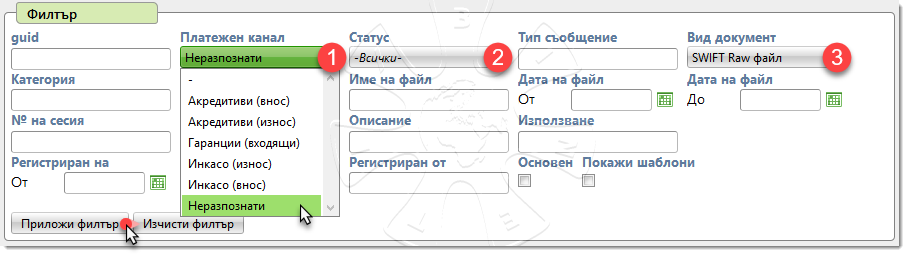 Filter recommendations: •Filter by payment channel "Unrecognized" (position 1); •Filter by operational status (position 2 - optional) - it can help you, for example, to review only received unrecognized messages; •Filter by document type (position 3 - optional) - When viewing SWIFT messages, we recommend that you explicitly specify the type of "SWIFT Raw File" The more accurate the document and message filter, the faster and easier you can find the desired document. 3)From the list of documents, select the entry you want to process. Preview the document before taking any other action 4)Press the Link with ..." button and specify the Documentary Registry, to which you want to associate (to link) it.
5)Enter a valid Documentary Record reference number from the register and click OK As a result of the newly created relation between a document (message) and a Documentary Record, you can manage and view it directly from the Documentary Record working desktop. Keep in mind that the new link removes the document from the "Unrecognized" channel. |