The new version of PTM'21 offers the opportunity for users with the role of bank clerks and customer service specialists to use new, faster and simplified screens for filling data to various Orders.
The User only has to designate a Documentary Record and to press the “New Order” button.
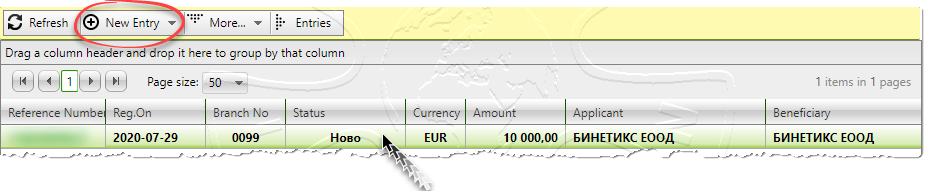
Form the drop-down menu the User has to choose type of Order appropriate and relevant to the specific process. The System automatically follows the progress of the business process and shows only those Orders that are applicable to the specific situation.
As an example, below, you can see part of the working screen for data filling of “Order for Issuing (Release)” of new selected Bank LOC for import.
All the necessary requisites to the Order are grouped appropriately, and the mandatory ones are marked explicitly. Upon confirmation of the entire document, the System checks for data consistency and returns error or advice messages.
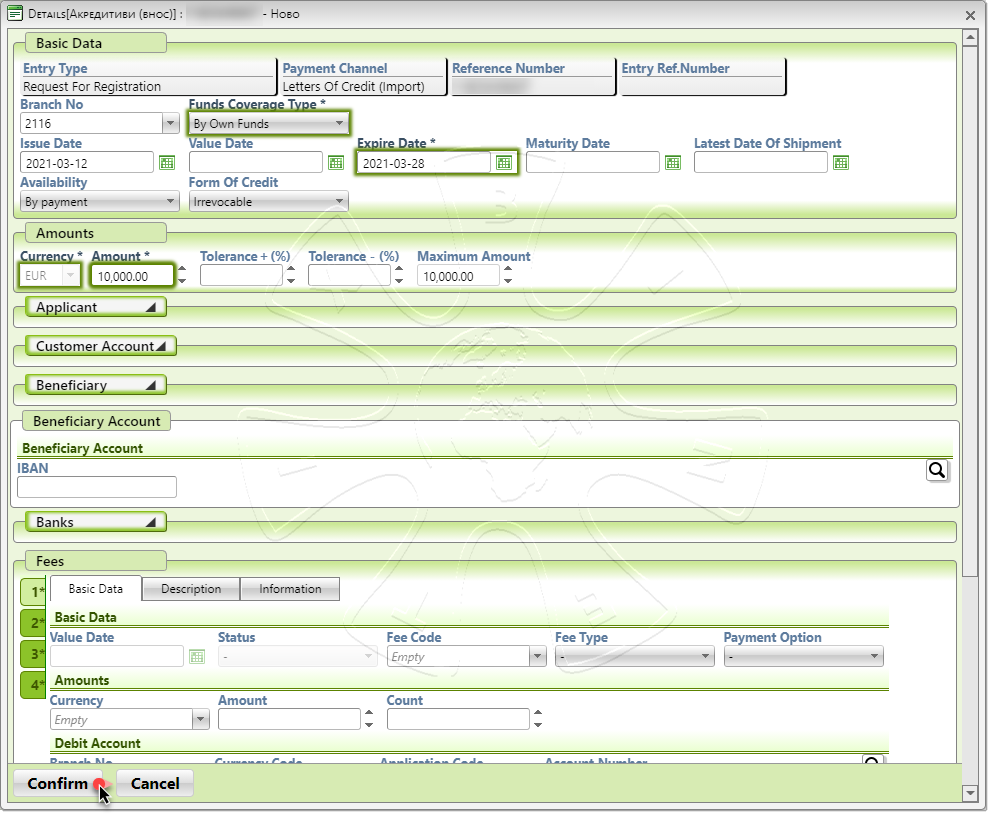
IMPORTANT! The fields shown on the screens above demonstrate only some of the capabilities of the System and can be configured according to the specific needs and business requirements of your organization.