MONITORING AND CONTROL OF ACCOUNTING OPERATIONS
As a result of the implementation of operational orders for Bank Guarantees, Bank Letters of Credit and Bank Collections, various accounting operations may arise, which are automatically registered to a specific Documentary Record. You can review, control, and change under certain conditions some of the parameters of the accounting operations directly from the working desktop of the Documentary Record.
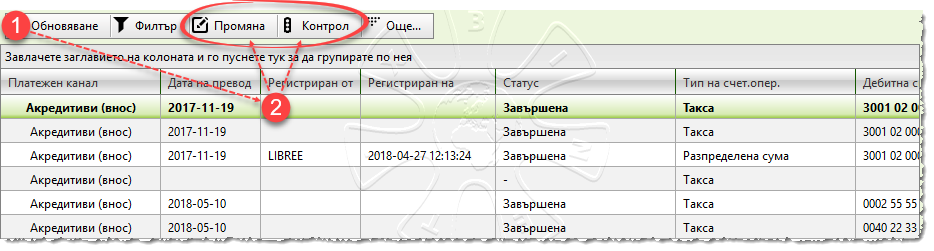
Note that each accounting operation has a working status and type by which the bank expert can evaluate whether additional user intervention is required - re-accounting, manual cancellation, or finalization.
The type of the accounting operation shows what kind of actions are being executed (or will be performed), such as deferred amount payments, periodic fees. The actual accounting operations that are performed by the System depend on three factors:
✓the type of the Documentary operation;
✓the type of the Order that has triggered one or more accounting operations;
✓the type of the specific accounting operation.
MAIN STEPS IN MONITORING AND CONTROL FROM THE DOCUMENTARY DOCUMENT WORKING DESKTOP
1)Press the "Refresh" button - causes the list of accounting operations to be updated to the current Documentary Record;
2)Select a record with the desired documentary operation - click on the row;
3)On the selected operation you can perform:
✓Change - the information fields of the operation, similar to those shown on the figure, will be loaded at the top of the working desktop screen.
You can perform partial change of:
•the amount for accounting;
•the application code and the debit and / or credit account numbers;
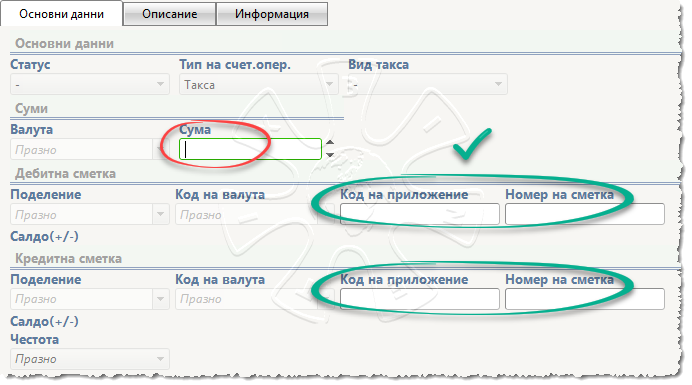
•the description of the accounting operation by adding a short text;
•a comment which is stored in the accounting operation.
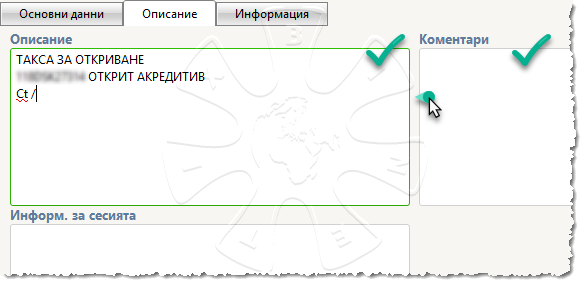
✓Control of the accounting operation - Press the "Control" button to receive access the following functions for controlling the working status of the operation:
•For Accounting - implicitly mark the accounting or re-accounting operation when manual intervention is required;
•Completed - you implicitly mark the operation as completed. This function is used in incidental cases when transactions in the accounting operation are executed manually (without PTM's tools) and in the System this change should be noticed;
•Refused - you implicitly mark the operation as canceled.