Logging in The System
The Home screen of the System requires you to enter data in two mandatory fields:
• user ID - a unique user ID that is provided to you officially;
• Password - your personal password.
If you have forgotten your user ID or password, please contact your organization's System Administrators.
Starting a new working session in BINETIX PTM
Working with BINETIX PTM begins after successful login with your user ID and password. This gives start to a new user (working) session - time during which you can work in the System. More information can be found in the description of Main screen.
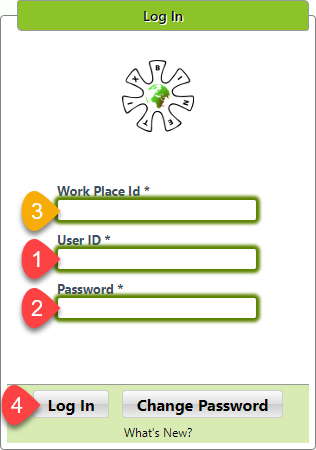
You need to enter your user ID (or username) and your personal password to successfully introduce yourself in the System and to be granted authorization with the proper access.
In the above image you must enter the following items:
1)User ID;
2)User password;
3)Number or other identification of a workstation;
4)Press the Enter key on the keyboard or click the Log In button on the screen.
Filling in workplace can be mandatory or optional and not visible according to the needs and internal security rules of your organization.
Note that for your convenience, pressing the Enter button will move the insertion cursor from the top to the lower field. So, if you enter a user ID and press Enter, you will go to the password field, and at the next pressing of Enter, the System will attempt to authenticate the user.
Logging out The System
When you finish using the System, you should always log out using the LOG OUT button at the upper right. Closing your browser doesn’t mean that you have logged out of the System!
When you close your browser without being firstly logged out, will lock out your access
to the System for a certain amount of time, which is extremely undesirable. Access cannot be unlocked by an administrator.
The System has a security mechanism to track unauthorized access attempts. If you try to log in and get a message that the system is already being used by another workstation, please call your security administrator immediately for additional instructions.
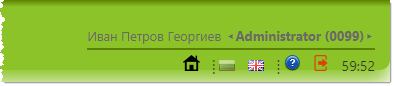
IMPORTANT!
Each user has a different level of access in the System,so you may not see some menus or access certain System functions as shown here. Access levels are pre-designed and preliminary set.