MAIN STEPS OF USING THE SUMMARIZED REPORT:
1)You can filter the data in the table by:
✓Status
✓Range of beginning or/and end date of finial transaction;
✓Payment channel;
✓Service Branch - Provide the identification of the service branch (unit) of the organization's infrastructure you are working for;
✓Sums -You can request filtering of records over a monetary target range for amounts above and / or below certain levels;
2)You can also request summarization of data by one or more grouping criteria (as shown on the image):
✓Type of Registry (payment channel)
✓Counterbank
✓Orderer
✓Beneficiary
✓Servicing Branch/Unit
✓and other criteria
3)You have functional capabilities for filtering and grouping the Records in the Registry.
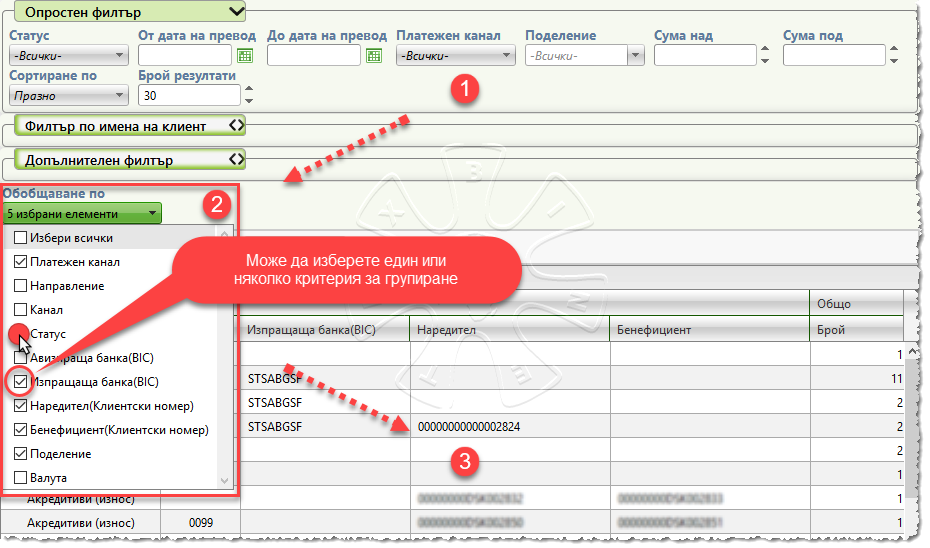
IMPORTANT!
Please note that the Summarized Report execution is a time-consuming operation due to the large amount of records that needs to be analyzed and summarized. The processing time depends on the combination of these criteria and the amount of data accumulated at the time of the Report.
There is a limit on the number of records that by default is set to be 30 concurrent entries. Change the value carefully and reasonably - increasing the number of records will increase the processing time.