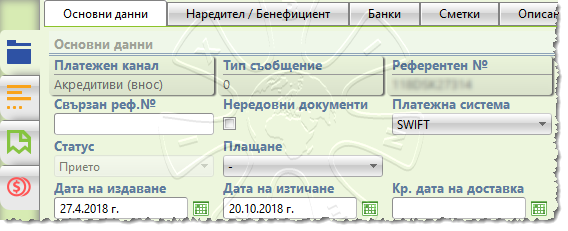
The detailed information screen contains fields that are specific to the selected type of Documentary Record.
The fields are grouped, as fallows:
❑ General data - contains information and functions for processing of various Documentary Record requisites such as:
oField with information about the payment channel, which contains the name of the Documentary Registry type;
oField with the referent number of the message;
oField with connected referent number to external documents that are participating in the processing of the respective documentary operation and Documentary Record;
oMarker for irregular documents, if any are identified;
oOption to choose a payment system - The System supports three payment systems: RINGS, SWIFT and TARGET;
oOption to choose the type of coverage of the funds (from a credit line or from own funds) - the field is used when working with Letters of credit;
oOption to check or specify the form of payment - on sight, on maturity or mixed;
oFields for operational dates for the Documentary Record - issuing date, expiration/maturity date, delivery date;
oOption to specify and differentiate the payment method to the bank - upon payment, by negotiation, by single or deferred payment;
oOption to specify the form of crediting in the following cases:
▪under an irrevocable letter of credit;
▪an irrevocable or transferable letter of credit;
▪in irrevocable guarantee.
oOption to differentiate the rules applied when processing the documentation. The System supports a choice between the following options:
▪UCP or UCPURR;
▪EUCP or EUCPURR;
▪ISP.
oThe user has the option to enter currency and sum to the Documentary Record, and specific requisites are supported according to the type of the Documentary Record. For example, for letters of credit, tolerances, maximum commitment rates and paid amounts can be entered;
oThe user may enter a specific text at the Documentary Record, such as information of the specific fees of processing.
❑ Orderer / Beneficent - contains details of the participants in the respective Documentary operation, such as Orderer, Issuer, Beneficiary. The System offers the opportunity to choose between individuals or legal entities as shown in the figure below:
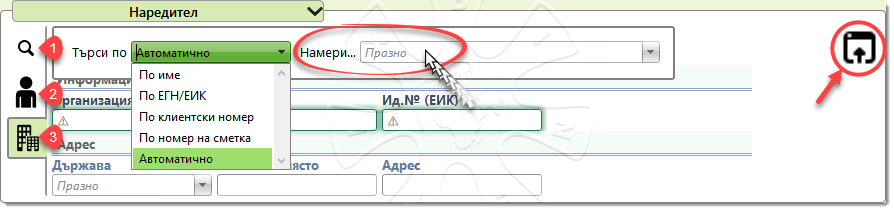
The User can:
✓search in already registered clients in the Clients Registry (position 1);
✓to input data for individuals (position 2) or legal entities (position 3);
✓to make quick save of the entered data in the Clients Registry (by pressing the button at the top right corner).
❑ Bank - contains data of the banks participating in the respective documentary operation
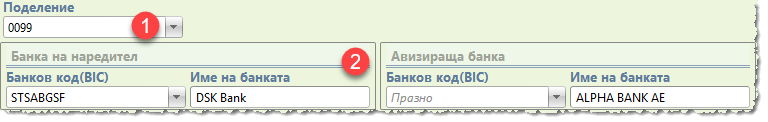
The user can specify a branch from the organization's infrastructure (item 1), which is responsible for communicating with a customer. This field is used in case of communication between the Headquarters and the respective branch.
In this group of fields, the types of banks involved in the different stages of the processing of the Documentary Record position 2) can be indicated. The user can enter bank details manually or search and select a bank from the integrated BINETIX PTM Bank Registry.
❑ Accounts - Contains data for both the orderer and the beneficent's accounts
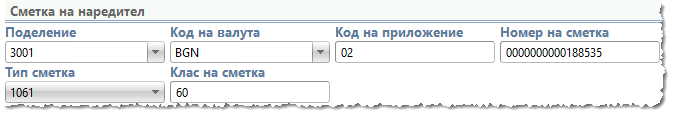
In this group, the user can enter the types of accounts needed to perform the accounting operations at different stages of the processing of the Documentary Record. Different types of accounts support different requisites. For example, when entering an Orderer's Account besides a particular account number, the user can specify the type, code and the class of the account, codes of the branches in your organization, the currency used, and for differentiated accounting - application code.
❑ Description - contains additional fields to the Documentary Record for description of goods and services, delivery methods, payment instructions and other requisites;
❑ Documents - contains a free text description of the necessary documents to the Documentary Record;
❑ Maturity dates - presents option for entering maturity dates when performing deferred payments, collection of periodic fees and collection of amounts on the Documentary Record
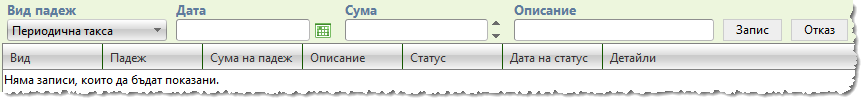
When it is necessary to enter a maturity date, it is necessary to fill in the following fields:
✓indicate the type of maturity;
✓date of the maturity;
✓amount to the specified date - this field is for information only. Note that the System does not check if the entered date is future, as the maturity planning can begin at a later stage of the Documentary Record work and it will be necessary to entering for retrospective information only;
✓short description on maturity.
A summary of all maturities registered with BINETIX PTM is provided by Maturity dates planner.
❑ Information - informative panel of the Documentary Record